FUNDED BY:

About DICOM Library online viewer
DICOM Library offers to view uploaded DICOM file(-s) in the browser with web based HTML5 DICOM Viewer - MedDream. M MedDream is a web based DICOM Viewer for PACS server that is aimed at making diagnosis, viewing, archiving and transmitting the medical images.
MedDream DICOM Viewer supports IHE (XDS-I.B) profile, is CE Class IIb certified and FDA cleared for diagnostic use including mammographic images as a Class 2 medical device.
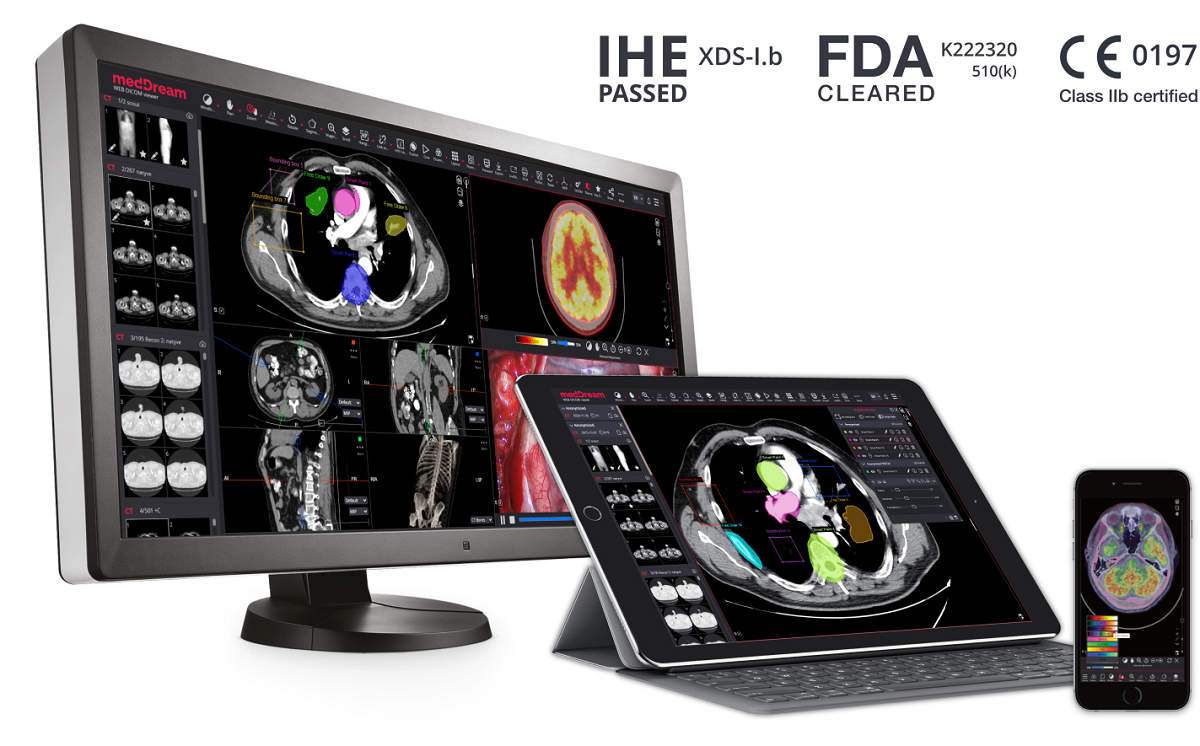
MedDream DICOM Viewer has a rich radiology tool set, which includes regular tools such as: windowing, zoom, pan, rotate, magnifier. The MedDream DICOM Viewer advanced features and radiology measurements are:
- Line. Draw and measure the length of a line;
- Angle. Draw and measure an angle;
- Cobb angle. Draw and measure Cobb angle;
- Polyline. Draw and measure the length of a polyline;
- Area. Mark area of interest with a polyline and measure its area;
- Ellipse. Draw and measure the Ellipse, which calculates standard deviation and mean values in Hounsfield units also;
- Rectangle. Measure a rectangle area, min, max, mean, and standard deviation values;
- Volume. Measure a volume on a 2D image. The 2D area that way is spun over a selected axis to form a 3D shape and a volume of such shape is measured;
- ROI. Mark and store ROI for study instance;
- Closed Polygon. The ROI with curved lines;
- Flexpoly. Mark flexible region of the image for which the area is calculated;
- Pencil. Mark the area of the image with a free drawing;
- Arrow. Mark the area of interest on image, video or multi-frame;
- Text. Annotations. Possibility to save and display annotations and to view, write, edit or delete it’s text;Calibration line. Change the scale of measurement;
- Continuous measurement. Possibility to activate the tool in order to repeat measurements several times.
- Repulsor. The tool to adjust Closed Polygon;
- Intensity. Measure Hounsfield units at a specific point of a CT study;
- Show angles. Show all angles between intersecting lines;
- Ruler. Show the rulers at the bottom and on the left side of the viewport;
- Calibration line. Change the scale of measurement.
Other advanced DICOM viewer features such as:
- Hanging Protocols. Describe how to lay out a set of images for faster diagnosis;
- Segmentation tools. For marking the regions of interest in medical images and saving them;
- Reference lines. Display of reference lines (Scout Lines);
- Cine Mode. Cine playback of multi - frame sequences with video seeking support;
- Tracking of image orientation, when manipulating the study with the transformation tools;
- Simultaneous playback of up - to 16 DICOM instances;
- Comfortable bar of series preview with thumbnails.
- Create and store Key Objects and more.
- Fusion. PET-CT Fusion allows to combine the series of PET and CT types, thus linking the sites of radioactive drug concentrations with the anatomical patient structure;
- MPR. Multi - planar reconstruction with Orthogonal, Axial, Coronal, Sagittal MPR and features of 2D.
- Crosshair. Represents the intersecting planes of the selected point on the main study.
For downloads please visit MedDream DICOM Viewer Downloads page.

